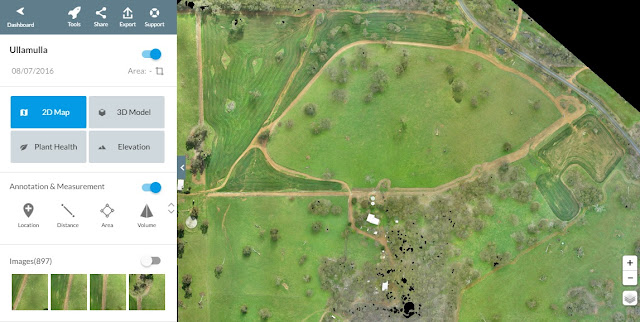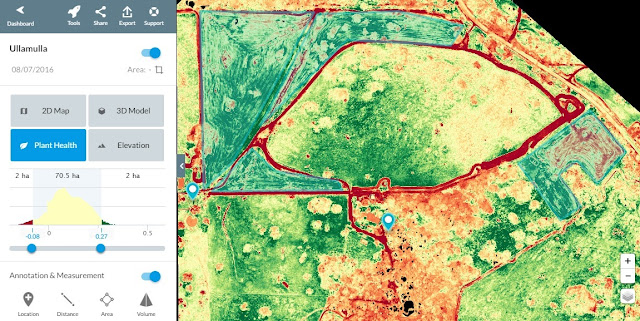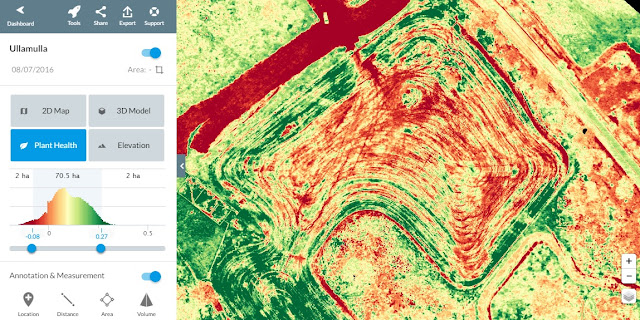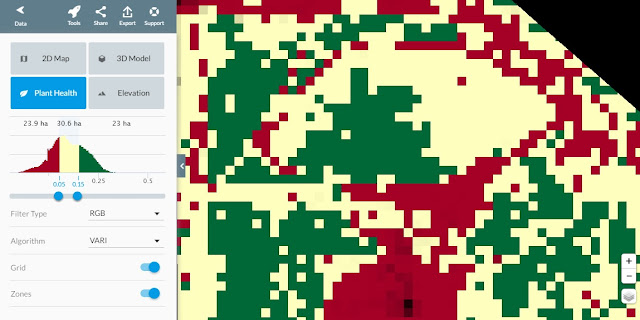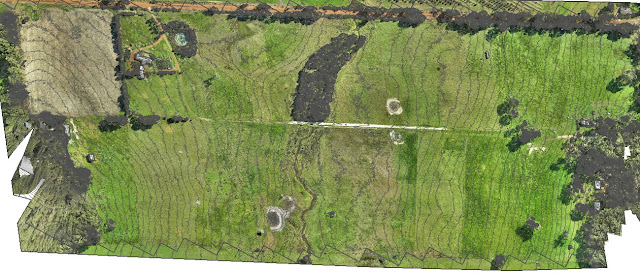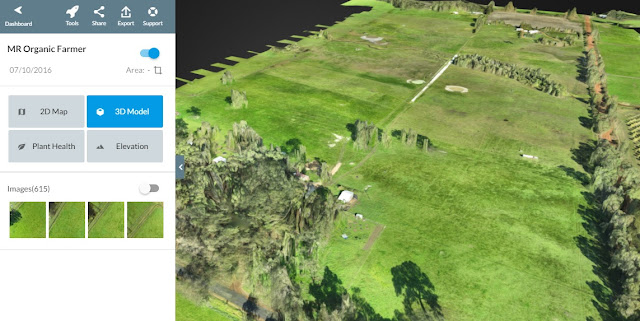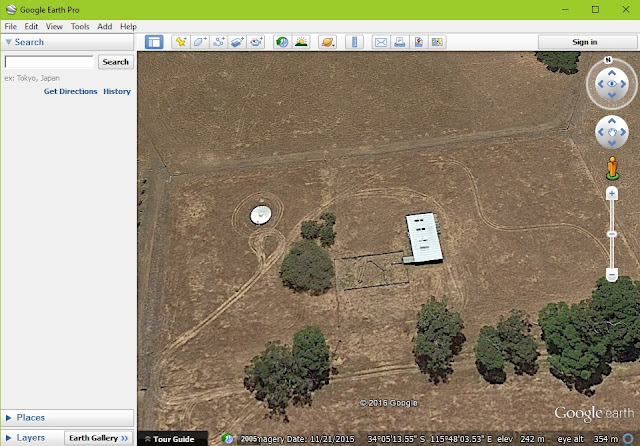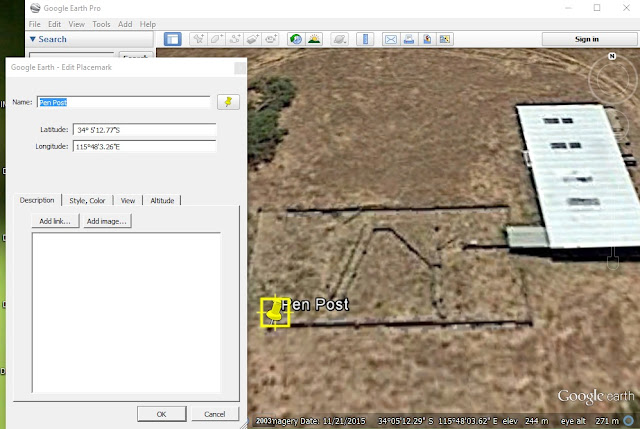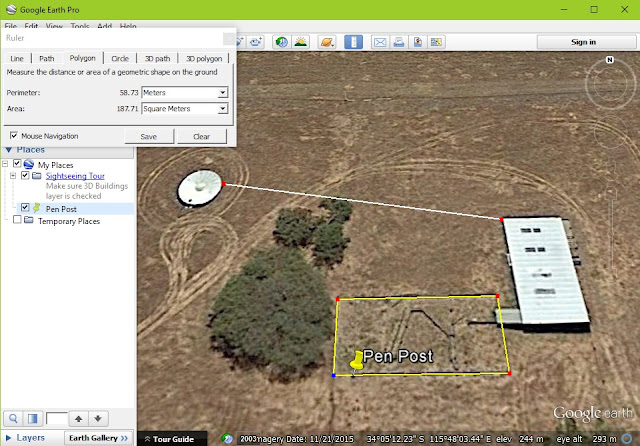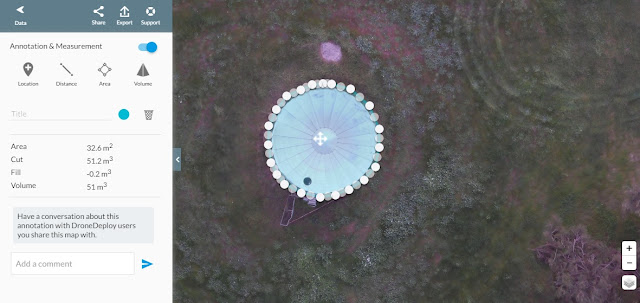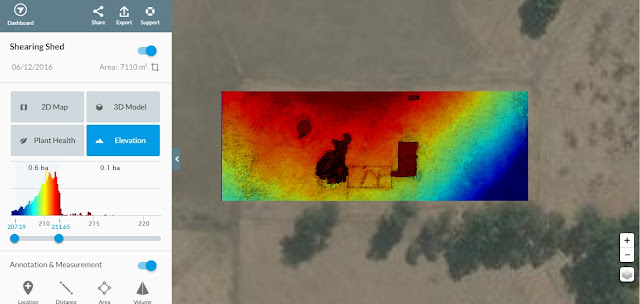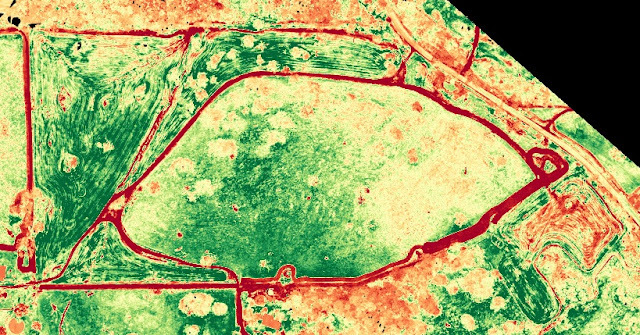 |
| Crop health monitoring showing ..... |
Drone Scan - Crop Health Monitoring
Demonstrating plant health monitoring based on drone imagery processed in Drone Deploy.
Mission Summary
- Goal: To demonstrate how a 'plant health' map can be used to assist in crop management
- Tech: Skyray fixed wing drone, Canon S100 camera, Tower app, Drone Deploy
- Conditions: Midday and stormy
- Outcome: Drone imagery enables quick and accurate analysis and it also shows the larger field-scale trends that can go unseen at ground level
Through a close friend I was able to head over to Gidgegannup, just outside of Perth to demonstrate the effectiveness of using a drone to create a 'farm management' map, including 0.5m contour lines. Whilst the morning was sunny and fine, there was a storm front on it's way, lucky for us we were able to map a 200 acre section of the farm before the storm arrived and still sit down to a delicious warm roast lunch. I was also able to capture imagery of recently seeded oats that would be used to feed the livestock during summer. This was a great opportunity to show how even a basic 'plant health' map can be used to assist a farmer in not just the planning side of the farm but also the management of it's assets.
Using Drone Deploy's 'Plant Health' feature, we were quickly able to visualise the crop health of the oats in four regions, based on the RGB imagery using the VARI algorithm. Each region had an 'area' placed around it to help identify and accurately measure.
Zooming in on each of the zones it was easy to see the areas where the crop was struggling and where it was thriving. Being able to see areas of possible trouble is a huge plus for this farmer in accurately monitoring and assessing the crop.
Understanding the history to each zone was critical, the zone below was seeded the same day that the rest of the zones, however it is clearly not doing as well. There are many reasons that could caused such a difference, poor seeding practices, lack of nutrient or water. The imagery is only giving an indication that there is a problem, it cannot diagnose (yet) what the problem is, this is where ground truthing is always recommended.
Using the 'Zones' tool we can simplify the 'health rating', this in turn can create a 'Grid' which can then be as a prescription chart for variable spraying of fertilisers etc
The above is an analysis based on RGB imagery, however using an NIR filtered camera would produce more accurate results using the NDVI algorithm. With this more detailed analysis too it's possible to calculate crop biomass, nitrogen deficiency, disease, drought, pest infestation, salinity, and more. Understanding this can save a farmer money because it enables them to apply fertilizers, pesticides, and herbicides only when and where they are needed.
This has been another 'drone adventure' in aerial surveying, inspection and mapping by The Aero Scout.